MITRE@Work Alexa Skill

Decommissioned November 2024
What is the MITRE@Work Alexa skill?
The MITRE@Work Alexa skill is a companion for the MITRE@Work mobile app that you can use on your personal Alexa speaker (e.g. Echo, Dot, Show) for quick access to MITRE information. Available in production as of September 2023
"Alexa*, ask M I I Work..."
- What’s the news?
- Did I fill out my timecard?
*or your alternate wake word
How do I set up my Alexa speaker with the MITRE@Work skill?
The skill is distributed via the Amazon store.
Installation steps
- Download the Amazon Alexa app (available in the App Store and Play Store) if you don’t have it already; this app lets you configure and control all your Alexa devices. After logging in using your personal Amazon ID, navigate to the More menu (appearing at the bottom right) and Skills & Games. Look for the “MITRE Assistant” skill in the search:
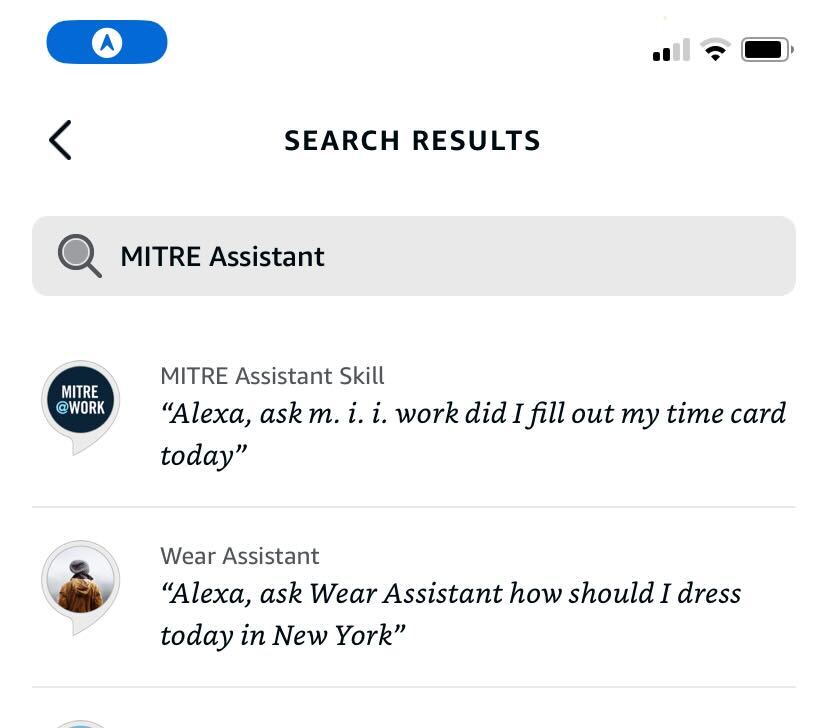
- After tapping on the skill, tap on the “Launch” button.
- Next, link your MITRE account.Tap on the Settings button on the skill page.
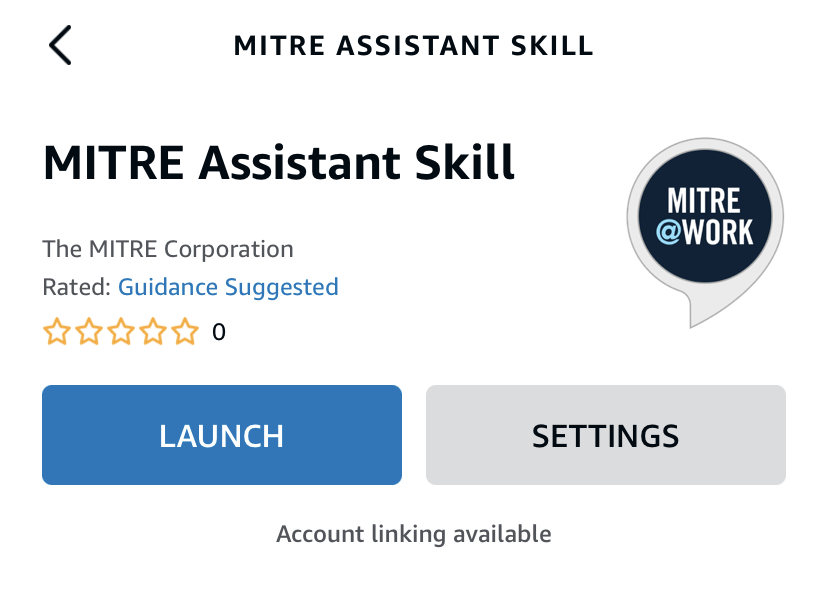
- Tap on Link Account to launch a login page.
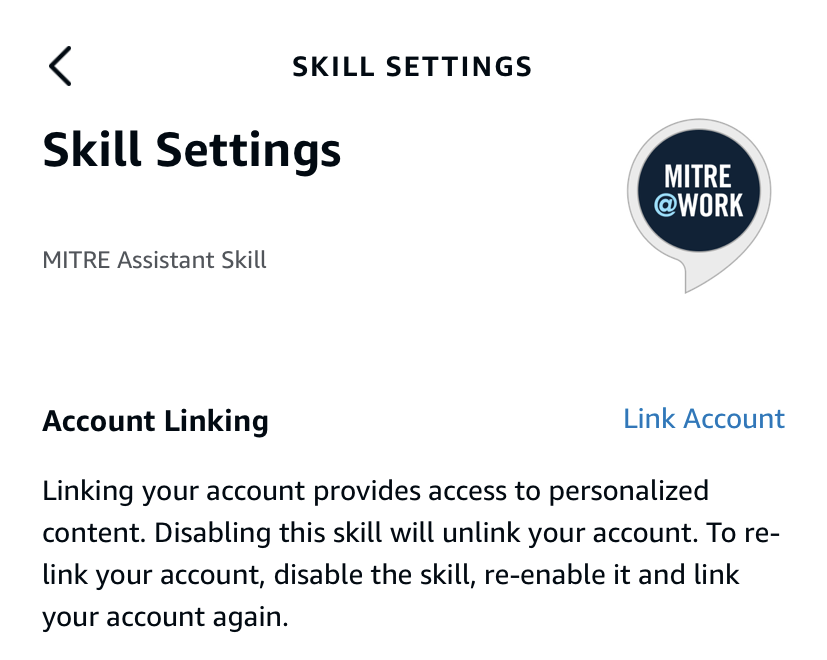
- Select “Okta login” and use your MITRE credentials to log in.
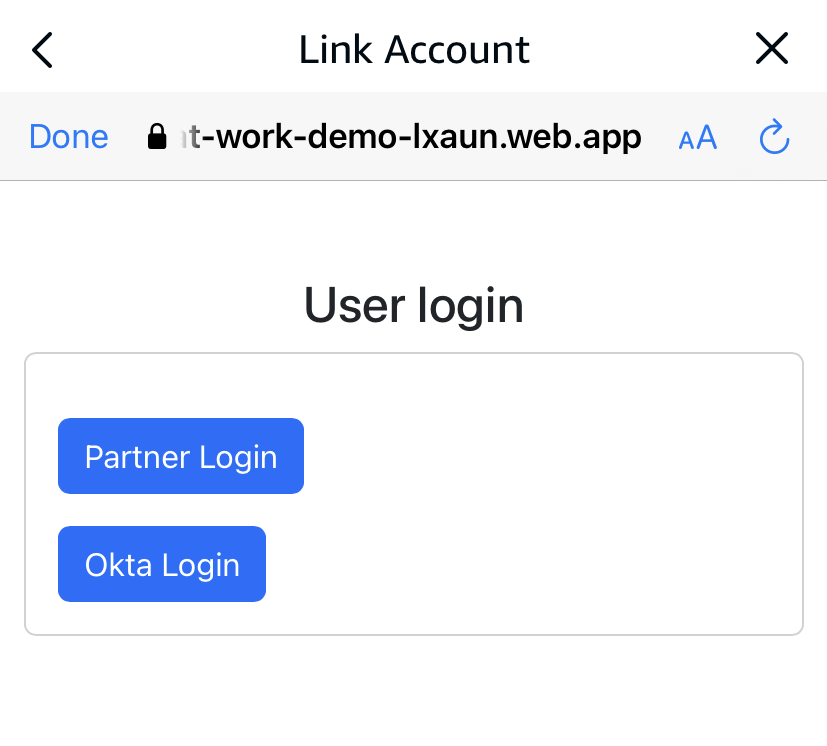
- Upon successful login, you will see:
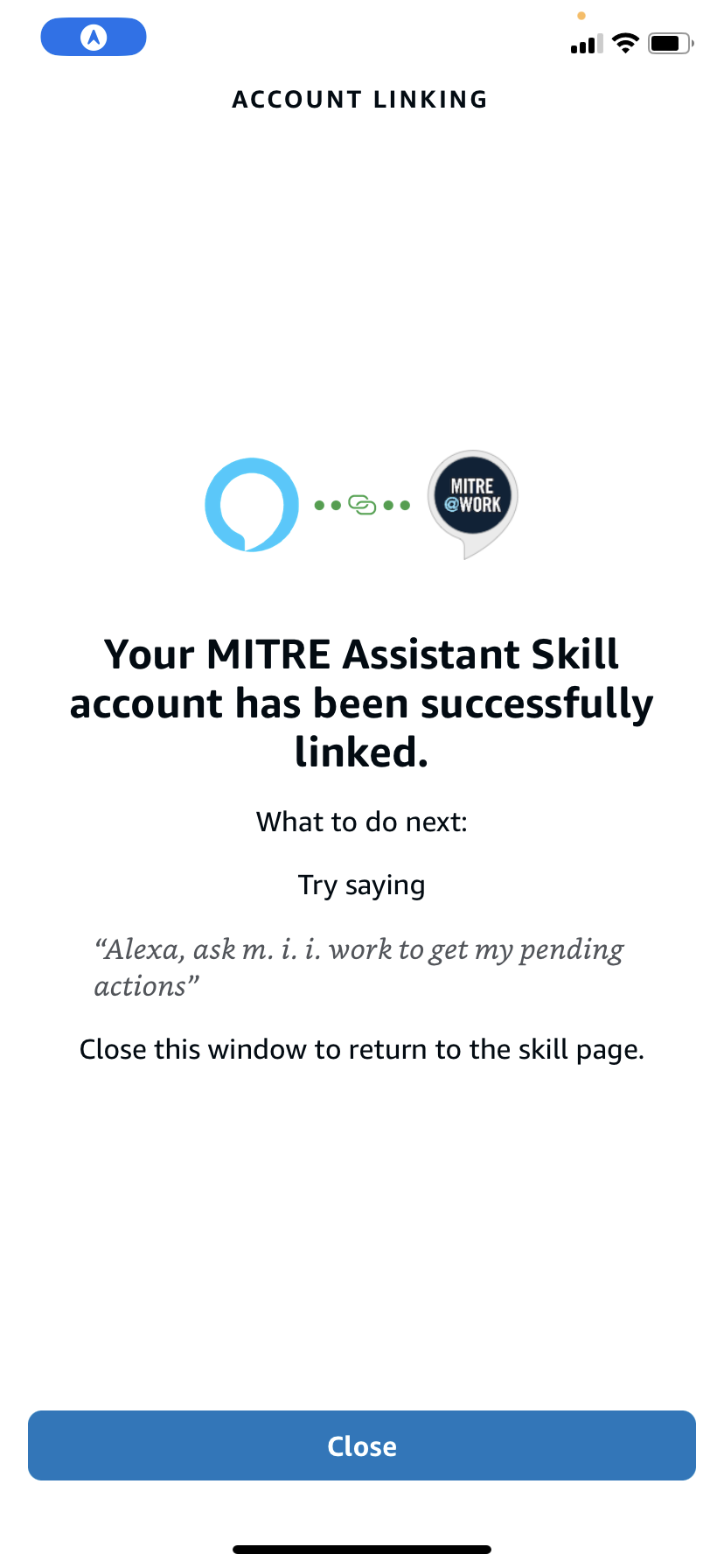
- Click “Close” and the skill will show this text. You may also receive an email sent to your Amazon ID’s email confirming that the skill has been linked.
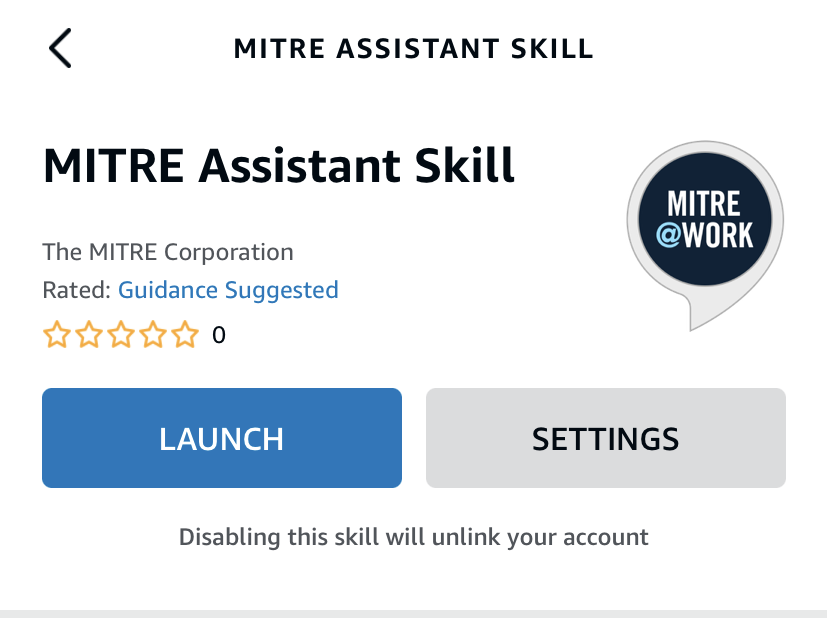
- You are ready to try the commands below!
Give it a try!
When you have the skill activated on your personal Alexa speaker (e.g. Echo, Dot, Show), you can use the voice commands below.
For the latest updates on available commands for the commands mentioned above and more variations on wordings, please visit this page from your MITRE phone or laptop: https://confluence.mitre.org/display/MOB/MITRE@Work+Alexa+Skill
“Alexa, ask M I I Work…”
Calendar
- When my next meeting is today (or on {date})? (You can also set a reminder for your next meeting.)
- If I have a meeting today (or on {date}) with {name}?
- If there is any opening on my calendar today (or on {date})?
- If I have any free time on my calendar today (or on {date})?
TRS
- If I filled out my timecard today (or on {date})?
- What is my current PTOB balance?
- Am I reaching my PTOB max limit?
- Z-time, how much do I need to make up?
MyActions
- Get my actions
News
- What’s the news
FAQs
Q: Why is the invocation "M I I Work"?
A: We did a limited-rate production test (LRP) using “MITRE@Work” and found that any phrase with the word MITRE in it was problematic for recognition. We will gladly take suggestions in the feedback, but need to abide by these requirements.
Q: What are best practices for privacy on smart speakers?
A: Voice assistants are being used more often in personal and professional settings. From Alexa / Echo Dot and Siri to smart watches and other devices, voice assistants can offer advantages and convenience. However, they may also be a source of privacy and organizational risk if not configured and used properly. The best practices presented here, by the Center for Data Privacy and Protection (CDP2), can help reduce that risk and prevent unintended listening, recording, and usage of MITRE or sponsor related conversations, data, or requests.
- Disable or turn off device when having sensitive conversations (press the microphone button)
- Do not divulge personal information about others
- Do not enable “Always” listening mode
- Consider your proximity to other devices in the vicinity of your conversations
- Keep personal and work requests separate (e.g., “wake” word triggers temporary recording)
- During meetings that are sensitive in nature, ask attendees to disable their devices
- Do not speak about sponsor projects while devices
are in listening mode - Be sure that you apply these practices for both in-person and virtual settings
Q: What security practices have been put in place to ensure information does not leak to outside entities or that this becomes an exploitation point for an adversary?
A: We have undergone InfoSec and privacy reviews before and after a limited rate production (LRP) period, including review of prompts. The Alexa skill uses MITRE’s login to authenticate the user before allowing them to access their personal enterprise information. We are only surfacing a limited subset of data currently available through MITRE@Work app at this time.
Q: Should the MITRE@Work skill function when not connected to VPN on the mobile phone?
A: MITRE@Work Alexa skill does not require a VPN connection. Once set up, it should work as expected on your personal Alexa device and the Alexa app on your personal or MITRE-provided phone.
Have questions or feedback?
Approved for Public Release; Distribution Unlimited. Public Release Case Number 21-4014.
