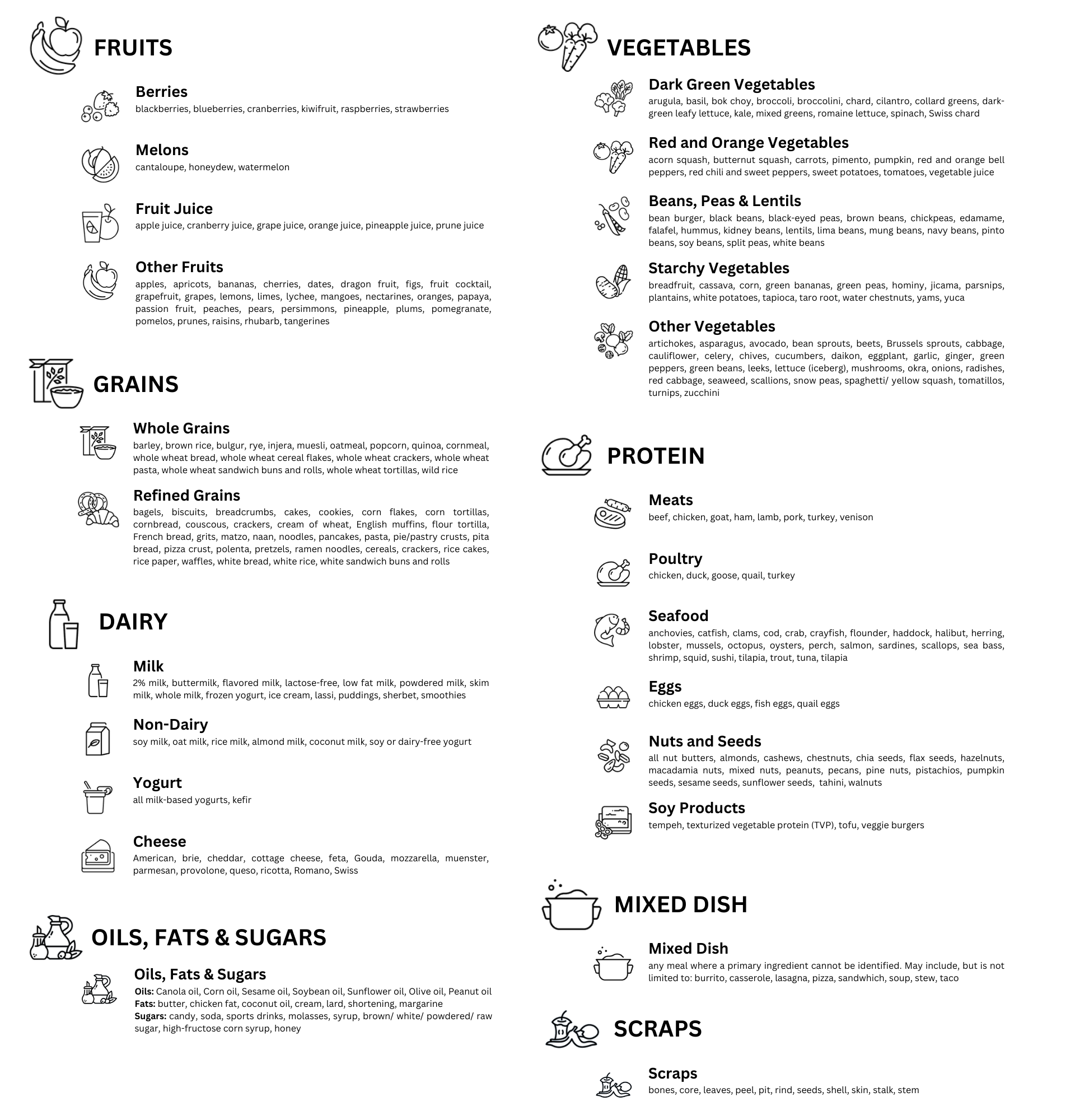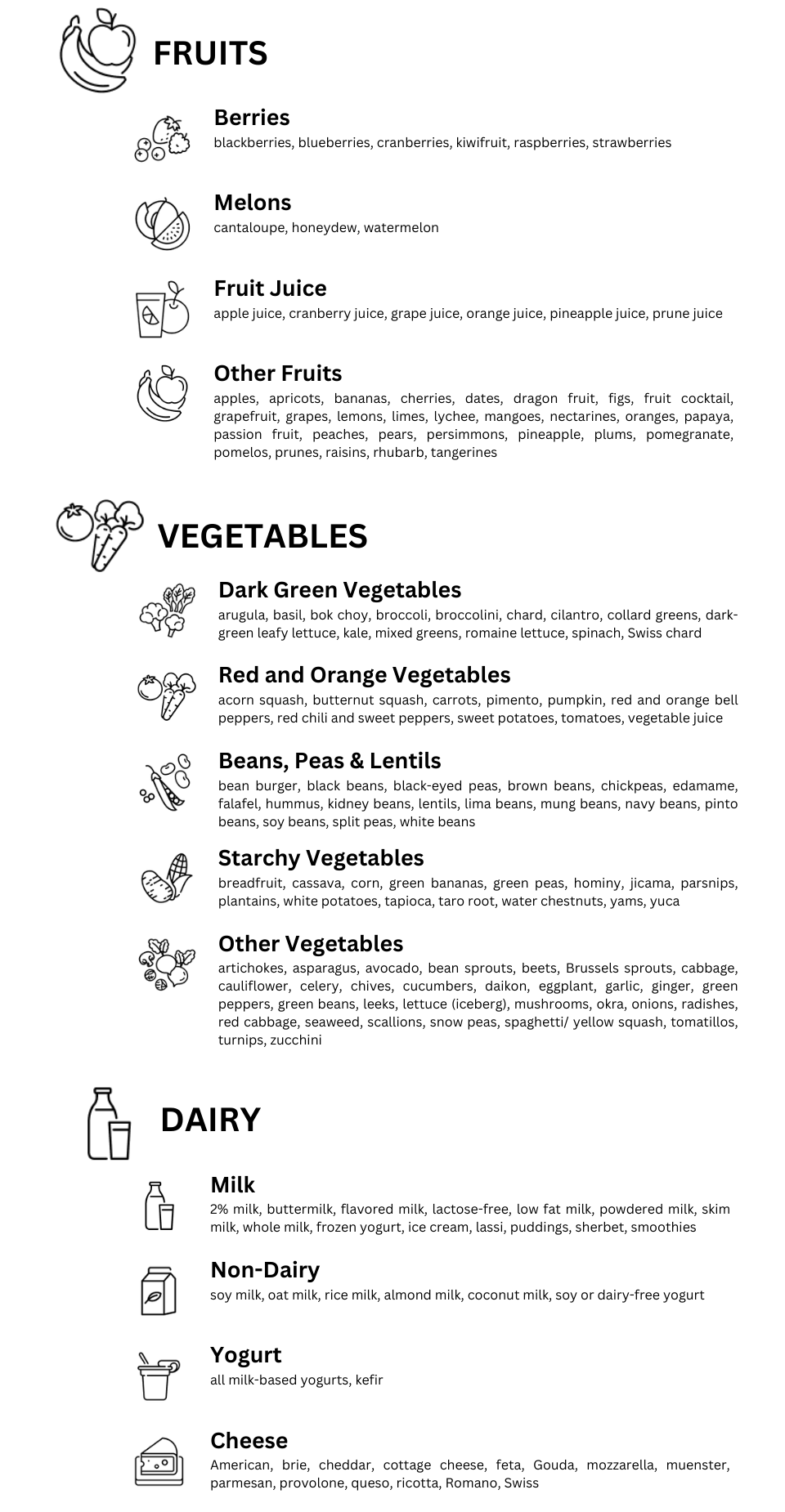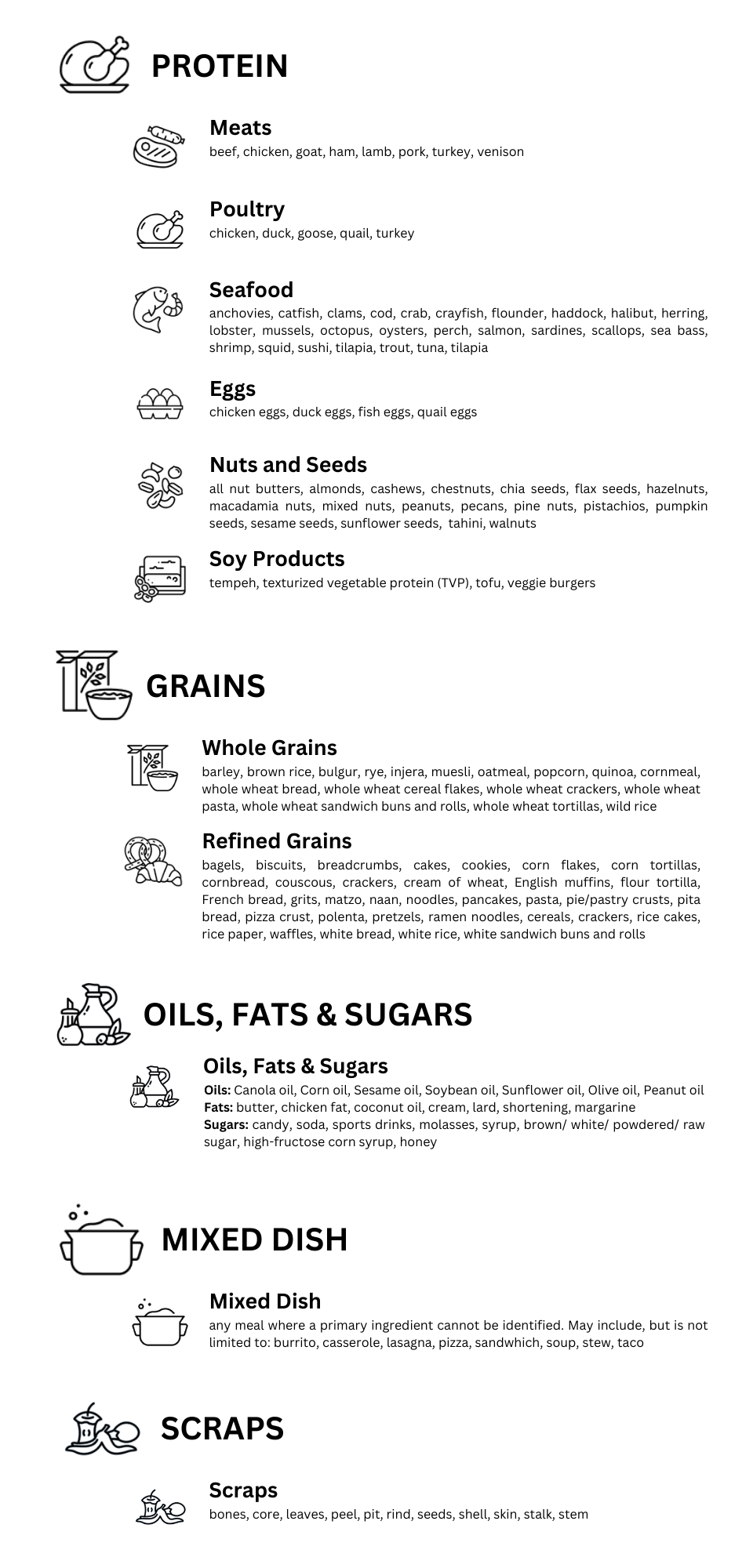Frequently Asked Questions
Have a question about the MITRE Food Waste Tracker App? Refer to the commonly asked questions below for answers!
Tracking the Primary Ingredient
For foods that contain multiple ingredients, try to track the food by the one ingredient that makes up most of the dish (the primary ingredient). The examples below show how to do this for different food items that contain blueberries. Sometimes the primary ingredient can be unclear. In these cases, use your best judgment. When there is no primary ingredient, such as a stew or casserole, you can mark the food as a “mixed dish.”
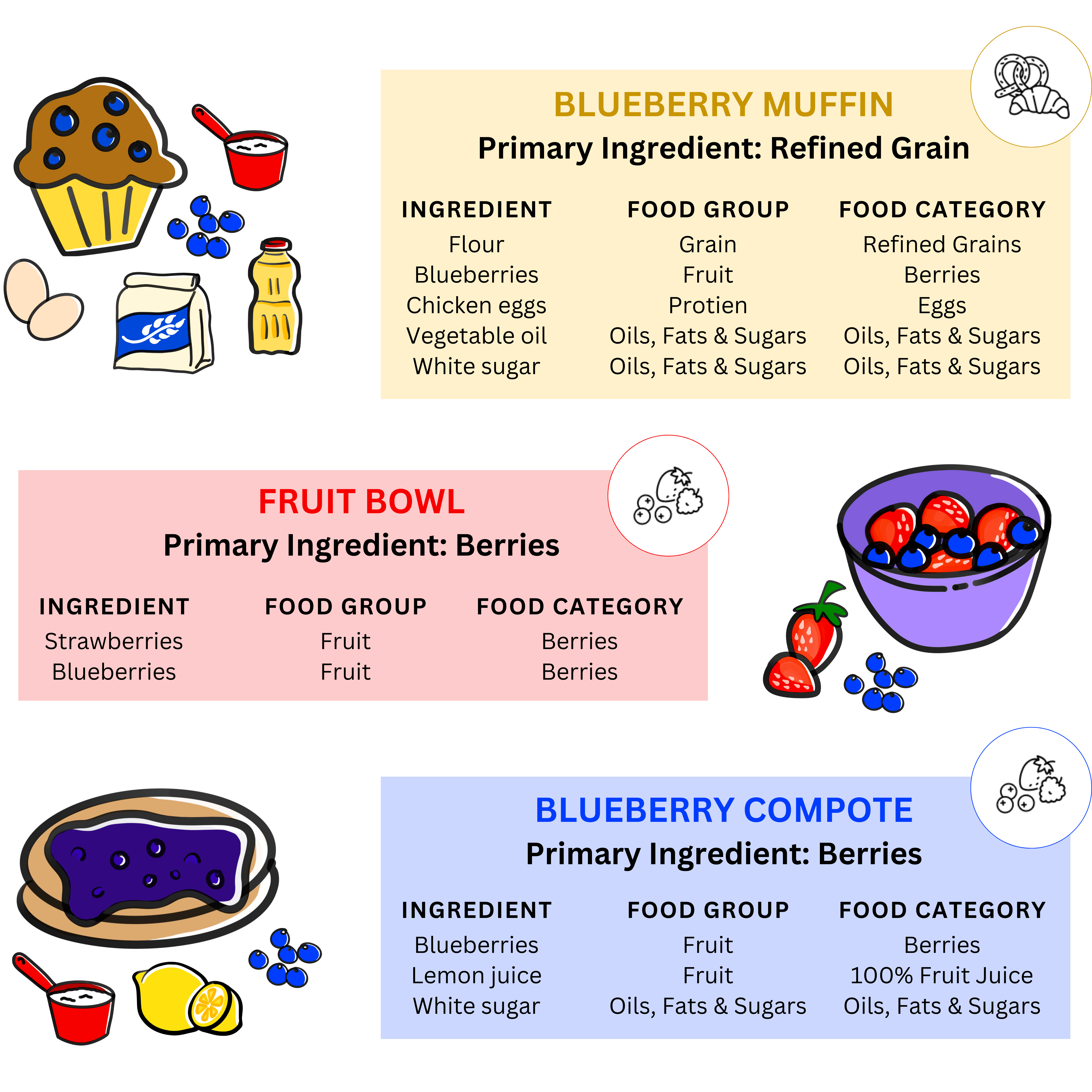
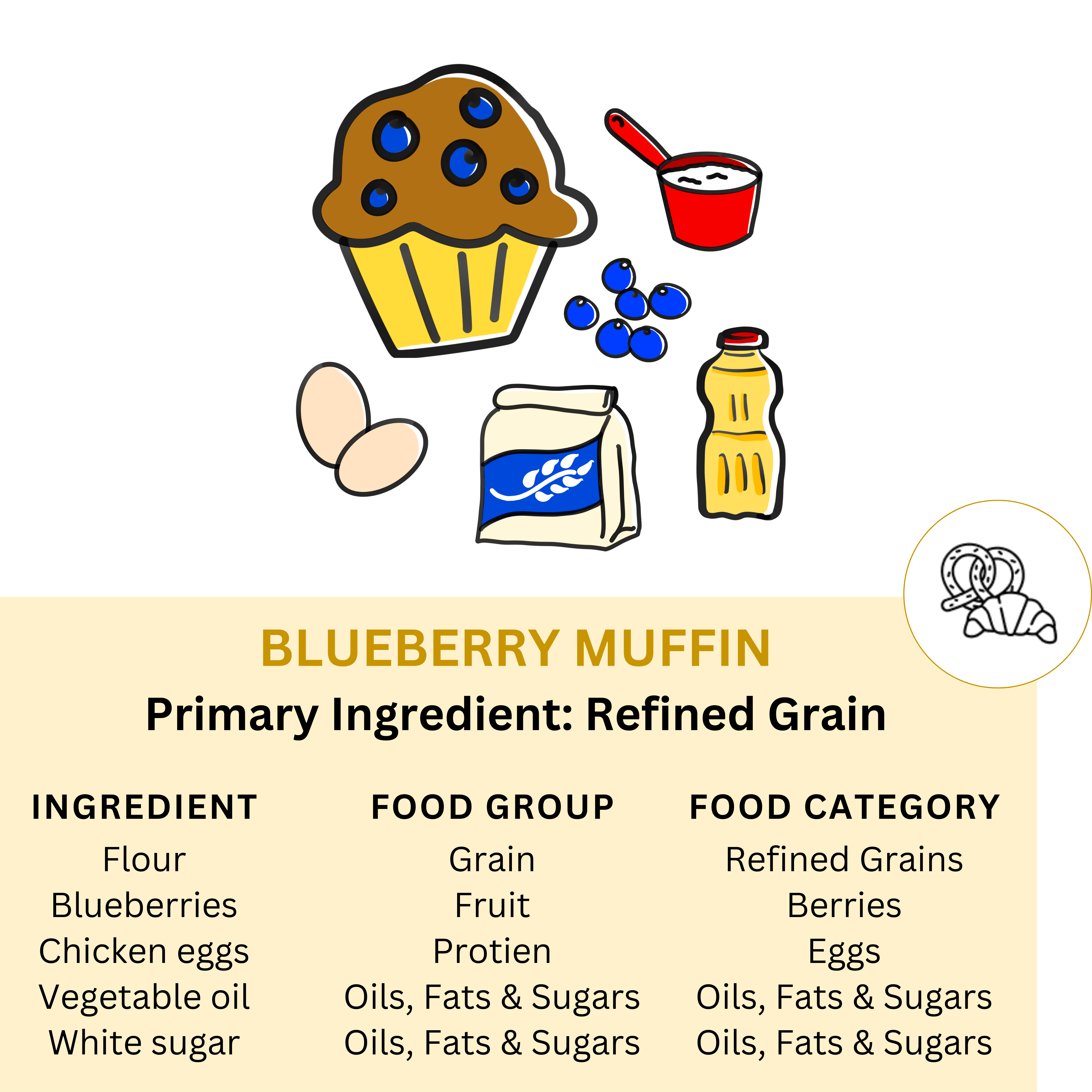
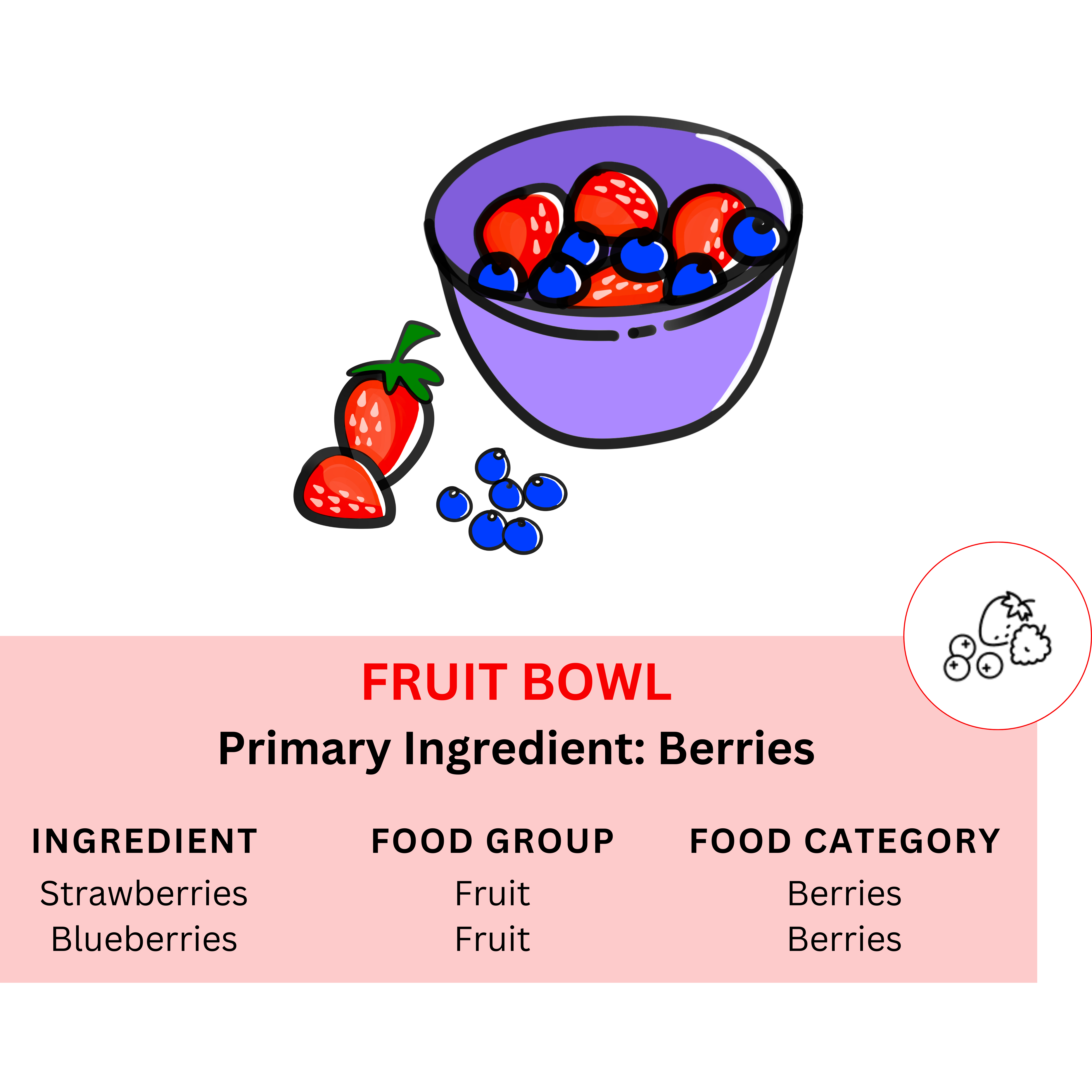
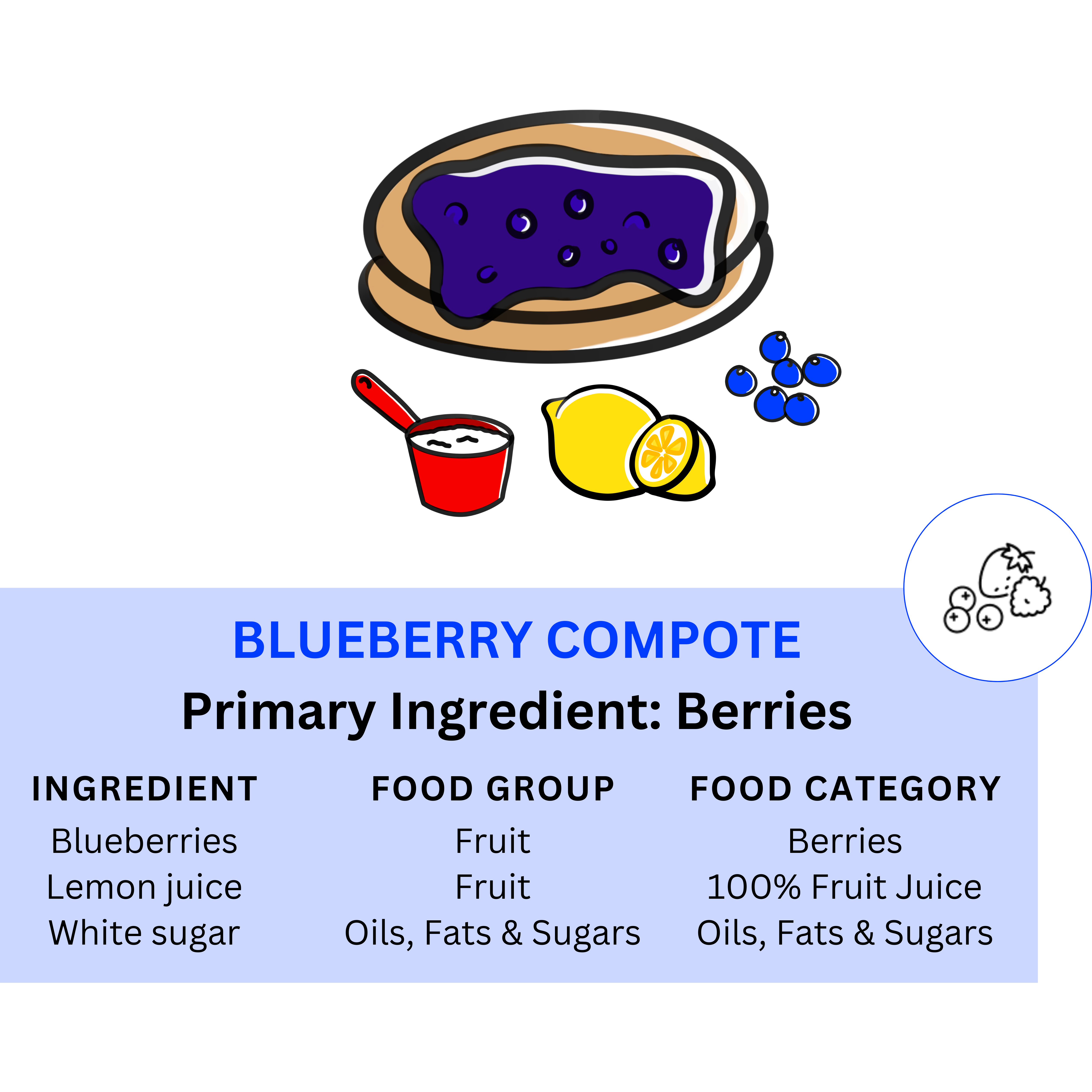
MITRE Food Waste Tracker
Why should I care about food waste?
When we throw food down the drain or into the bin, we’re wasting not only the valuable nutrients of the food, but also the land, water, energy, and resources that went into growing, preparing, and transporting the food. An estimated 40% of all edible food is lost or wasted in America, despite high levels of food insecurity throughout the country. And bits and pieces of waste add up, both in cost and in landfills. Annually, 119 billion pounds of food are wasted in the United States, representing over $408 billion. Food rotting in landfills releases methane, a greenhouse gas more potent than carbon dioxide. Tackling climate change can seem overwhelming, but reducing food waste has been identified as a top climate solution, and we all have the power to play a part!
Why should I track my food waste?
Understanding waste patterns within your household can help you to optimize your shopping and cooking in order to make the most of your food and reduce your waste. Not only will this keep food out of the landfill, but will keep money in your wallet! The average American household spends over $1,500 on wasted food annually.
How will this data be used?
Your waste data will not be used, and is intended as a tool to help you better manage your household by cutting out food waste when possible. Your survey responses will help us to improve the app and our interventions in minimizing household food waste.
Can my personal information be connected to my waste?
No—although the MITRE Food Waste Tracker app collects your email address, this is soley for the purpose of allowing you to track your data across multiple devices. MITRE will at no time be in possession of personally identifying information.
What if my food item is not listed in the description of any option?
The category descriptions listed on the app are intended to serve as examples of the types of foods which belong to the given category but are not a comprehensive list. Select the category which most closely matches your waste item. A more complete list of foods belonging to each category can be found here, provided by the USDA.
I am discarding plate waste that was previously stored as leftovers. How should I track that?
Any food that has been stored as leftovers should be marked as “Stored Leftovers,” whether it is disposed of directly out of the fridge or off of your plate. If a component of your leftovers was used to create an entirely new dish, such as stew from leftover vegetables or meat, treat that as a separate dish and indicate waste as usual (e.g., “Plate Waste” for stew disposed from your bowl).
I made an entry but need to correct it. How do I edit or delete?
At any point during data entry, you can navigate to prior screens using the back arrow and correct a selection. Once you’ve reached the end of a tracking sequence, you’ll see a summary screen of all your selections. Confirm your entry appears correctly and click the icon for any characteristic you’d like to correct. This will take you back to the selection screen where you can correct your entry, and then will return you to the summary screen for any additional corrections. Once finalized, submit the entry using the SUBMIT button. All entries from the day will appear in the Tracking Dashboard. If you want to edit or delete an entry after it has been submitted, swipe to the left on the dashboard entry and select Edit to return to the summary screen or select Delete to completely remove the entry. Only entries from the current day which are visible on the dashboard can be modified. Entries from previous days cannot be edited or deleted.
How can I delete the app?
The MITRE Food Waste Tracker app can be deleted like any other app; depending on your device, you can do this by pressing on the app or double-tapping the app to access the “remove app” or “delete” function.
If you have questions that were not answered in the FAQ above, please contact FW.Support@imc.mitre.org.
Food Group Guide
As you use the Tracker App to record your waste disposals, please track the food item according to these groupings, based on MyPlate, the United States Department of Agriculture’s (USDA’s) Food Guidance System.
More information about MyPlate can be found at https://www.myplate.gov/